Hema Explorer 150k Map
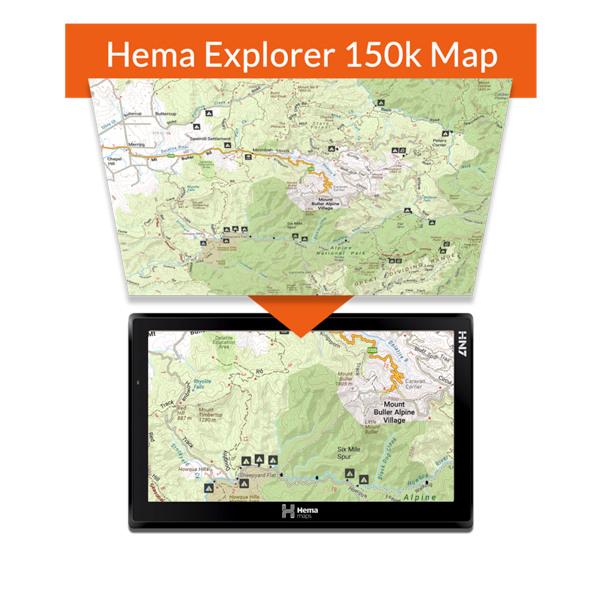 Explore further with the Hema Explorer 150k Map, available only for the Hema Navigator. Covering all of Australia at a detailed scale of 1:150,000, the Hema Explorer 150k Map combines Hema’s entire database of remote roads and 4WD tracks with touring points of interest and topographic information. Featuring our latest mapping and points of interest in addition to a stunning new cartographic style, the Hema Explorer 150k Map delivers precise off-road navigation to the Hema Navigator.
Explore further with the Hema Explorer 150k Map, available only for the Hema Navigator. Covering all of Australia at a detailed scale of 1:150,000, the Hema Explorer 150k Map combines Hema’s entire database of remote roads and 4WD tracks with touring points of interest and topographic information. Featuring our latest mapping and points of interest in addition to a stunning new cartographic style, the Hema Explorer 150k Map delivers precise off-road navigation to the Hema Navigator.
Looking to buy a Hema Navigator?
 The Hema Navigator HN7 now comes preloaded with the Hema Explorer 150k Map. Combined with over 6000 free and low cost Camps Australia Wide POI, turn-by-turn street navigation and a suite of Hema 4WD and touring maps, it's easy to see why the HN7 is Australia's most powerful touring machine.
The Hema Navigator HN7 now comes preloaded with the Hema Explorer 150k Map. Combined with over 6000 free and low cost Camps Australia Wide POI, turn-by-turn street navigation and a suite of Hema 4WD and touring maps, it's easy to see why the HN7 is Australia's most powerful touring machine.
Learn more about the HN7
Find out how the hema navigator HN7 can guide you on your next adventure
Buy the HN7
Search our dealer map to find stores near you that stock the Hema Navigator HN7.
Install the Hema Explorer 150k Map on your Hema Navigator
The Hema Explorer 150k Map is now available for current Hema Navigator owners (HN7, HN6, HN5i) to purchase and install on their pre-existing device.
| Hema Explorer 150k Map Online Installation |
4WD Maps Update Online Installation |
4WD Maps Update Return to Hema |
|
|---|---|---|---|
| Content | Download the Hema Explorer 150k Map directly to your Hema Navigator through our online installer. (Map download approximately 2GB) | Download a complete 4WD map update*, including the Hema Explorer 150k Map, to your Hema Navigator through our online installer. (Map download approximately 4GB) | Return your unit to Hema head office for us to install a complete 4WD map update*, including the Hema Explorer 150k Map, and give your unit a general service. |
|
Hema Navigator HN7 |
Yes | Yes | Yes |
|
Hema Navigator HN6 |
Yes | Yes | Yes |
|
Hema Navigator HN5i |
No | No | Yes |
Price |
$50.00 Contact Us** |
$75.00 Buy Now |
$99.00 Contact Us** |
* the 4WD Maps Update replaces your Hema Navigator's current map set with our latest collection. This will remove the Topo 250k Map from your unit, and replace it with the Hema Explorer 150k Map. If you have your own additional map content loaded in your Hema Navigator's OziExplorer Maps folder, this content will be backed up on your PC and removed from your unit during installation.
** to return your Hema Navigator to Hema head office for a full 4WD Maps Update, follow the button above to contact us through our technical support portal. You will need your Hema Navigator's serial number, place of purchase and date of purchase. Alternatively, contact us on (07) 3340 0000 between 10am-2pm QLD Time Zone UTC +10 Monday to Friday to get in touch with our technical support
team.
Instructions
- A link to the Hema Explorer 150k Map installer will appear at checkout after purchasing the map. Click the link to download the installer.
- Once downloaded, run the installer to begin the installation process.
- The startup page will then appear, which contains important information you must read before continuing.
- Connect your HN6 or HN7 in Mass Storage Mode to your Windows PC, using the USB cable that came with your Hema Navigator. Do not disconnect your Hema Navigator at any point during installation.
- Click Next once you have



0 comments