Q&A on the NEW 4x4 Explorer App from Hema Maps - Update 11th March 2021

Since its release in October, we have continued to refine the 4x4 Explorer App based on user feedback. Outlined below is an updated list (as at 19 Feb 21) of key questions from explorers that we’ve attempted to answer as concisely as possible below.
Q.1- How is the 4x4 Explorer App different to the other Apps that Hema offers?
We have put together the following table that shows the difference between the three apps that Hema currently offers (note the Explorer app is now no longer for sale):
https://www.hemamaps.com/navigate/hema-app-comparison
The key difference with the new 4x4 Explorer App to our other apps is that it is a full feature rich mapping application built on an entirely new technology platform with Hema’s new Vector map which is scalable, very responsive and versatile and ideally suited to digital platforms. Using the Vector map dramatically reduced the size of the offline package compared to the previous Raster map solution.
Q.2- What is the difference between Vector and Raster Maps?
In essence Raster maps are very much akin to paper maps with layers built upon one another at a static scale. They are very rich in detail but digitally are problematic due to the size of the files which can cause stability and speed issues. These maps do not offer a multi-level-zoom experience because of its single scale level. We have many Hema customers who love this style of map and in the new 4x4 Explorer Raster maps are offered as a downloadable subscription option for our key map areas including the Great Desert Track and Iconic Map series.
The Vector Maps are built to suit a digital platform. They are responsive, fast and versatile, offer the ability to rotate maps and show 3D views. The world's major mapping companies are moving to this platform for their digital mapping products and enables enhanced navigation possibilities on the platform.
Q.3- On the new 4x4 Explorer App there looks like 5 different map types. Is there more information on what these are?
Within the new 4x4 Explorer App there are five different map layers as follows:
-
-
Premium Explorer Map - Hema’s complete topographic map with comprehensive on-road and off-road coverage plus complete Hema styling and attribution. This map has been built up over the last 30 years through Map Patrol field work. It's data is sourced directly from our mapping database that is used to create our printed maps (however incorporates all the latest updates). This is available as part of the app for online use. Offline use can be accessed via subscription ($49.99 per annum).

-
Premium Explorer Map - Hema’s complete topographic map with comprehensive on-road and off-road coverage plus complete Hema styling and attribution. This map has been built up over the last 30 years through Map Patrol field work. It's data is sourced directly from our mapping database that is used to create our printed maps (however incorporates all the latest updates). This is available as part of the app for online use. Offline use can be accessed via subscription ($49.99 per annum).
- Hema Explorer Map - Hema’s well regarded Hema Explorer Map (used in the HX-1 and Explorer App) is available for on-line use within the App.

-
Hema Topo Maps - included for online use is eight topographic maps; GeoScience 250k, Hema Explorer Grey, NSW Topo, Qld Topo, SA Topp, TAS Topo, VIC Topo and WA Topo.

- OSM Onroad - simple map which has comprehensive on-road coverage provided by Open Street Map (OSM). This is available online and offline in the app. This and the satellite maps are the only map layers built on an OSM platform.

- Hema Touring Map - more detailed Hema map which has a combination of on-road and off-road coverage but reduced topographic features. The on-road coverage is provided by HERE and this is available online and offline in the app.
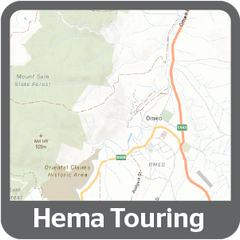
-
Hema Print Maps - the Hema Iconic Series and Great Desert Tracks series of printed maps are available to use for both online and offline in the 4x4 Explorer App but must be purchased via the Map Subscriptions page ($49.99 per annum).

- Mapbox Satellite Map - Satellite coverage of Australia and is only available online and is included as part of the base App purchase. Note that Mapbox have recently done a major update of their satellite imagery (more details here).

- Mapbox Hybrid Satellite Map - Combination of Mapbox Satellite coverage of Australia combined with OSM road and locality data. This is only available online and is included as part of the base App purchase.

Q.4- Does Hema just use OSM Maps now?
No. Hema is a mapping company and has spent 30 years exploring Australia and building up its maps. Its touring and premium map are Hema's maps and use the same data we use for our printed maps (albeit the latest updates).
We have offered the OSM Map and Satellite/Hybrid maps as additional layers for our customers to use.
The default offline map that comes in the standard $50 purchase of the App is the Hema Touring Map. The Hema premium map for offline use can be purchased as an additional subscription of $49.99 per year.
Q.5- Why does Hema have four apps and not just one comprehensive one?
It’s like different models of car. Customers have different mapping requirements, preferences and price points and we have therefore tailored our map options to suit.
We have put together the following table that shows the difference between the four apps that Hema currently offers:
https://shop.hemamaps.com/pages/hema-apps-comparison
Unlike other navigation services which are inbuilt in your phone, their purpose is simply to get you from A to B. The Hema App products have been developed to help consumers plan, navigate and share their experiences in a way tailored to their style of touring.
Note that the Explorer App remains available to existing users but is no longer for sale on the app stores.
Q.6- Is the 4x4 Explorer App a replacement for the existing Explorer App?
The existing Explorer app was released six years ago and was built on a software platform that was considered ‘state of the art’ at the time. However, six technology years could be considered the equivalent to 30 normal years and technology and mapping technology in particular has moved on quite a bit since the time the Explorer App was released.
Therefore, Hema made the decision to move to a brand new technology and mapping platform which is what the 4x4 Explorer App has been built on. We have an ambitious development platform for the 4x4 Explorer App and we welcome customer feedback to help shape this.
However, we acknowledge that some customers will prefer the mapping style in the existing Explorer App (although this is now available for online use in the 4x4 Explorer App) over the new vector style in the 4x4 Explorer App. Therefore, we will maintain the existing Explorer app for the foreseeable future but have discontinued selling it to new users. It is important to note for our existing customers that development investment will be focused on the new 4x4 Explorer App as that is the future development platform for the business.
If you would like to discuss this further please contact our Technical Support Team on 07 3340 0000, Option 1.
Q.7- The initial videos released for the 4x4 Explorer App were good but a bit high level. Are there other ‘how to’ videos coming out?
Yes, we’ve currently released:
-
A Promotional Video
(https://youtu.be/Ht6drVlk9sc) -
A General Overview Video
We are also working on three more videos as follows:
- How to plan a trip
- How to record and plot tracks
- How to transfer information from the old cloud to the new cloud.
We expect these new videos to be released very soon!
You can also access online training, latest videos and a user guide at this link.
Q.8-I’m a bit disappointed that the new map in the 4x4 Explorer App is not as detailed as the one in the Explorer App?
The new map in the 4x4 Explorer app is a cutting edge map platform called ‘Vector’ which Hema Maps have been developing over the past two years. All the major mapping companies are using this platform as it is specifically designed for digital use and perfect for Apps and websites. The Vector Map takes up much less data, is super quick and allows a greater number of zoom levels than the traditional printed maps (known as Raster tiles) when loaded in digital form. It also allows us to load updates to the features much quicker than traditionally.
We are making continual updates to the new Hema Vector Map and based on customer feedback we are looking to bring some of the much loved elements of the Explorer base map into the new platform. The first changes will be live in your new Apps by the end of April.
The other part of the new Hema Digital Map which you will see evolve continually is the underlying map data generated by additional field work, led by the Hema Map Patrol, which will continue to update the tracks, roads and POIs within the map.
We have recently added the Hema explorer map (as used in the HX-1 and Explorer App) and Topo maps for on-line use. The printer maps (GDT and Iconic Series) are available for on and offline use via subscription.
Q.9- The 4x4 Explorer App is a bit difficult to use, in particular the trip planning and track features?
The 4x4 Explorer app is packed full of features which our older platforms did not have. To get the most out of the new platform it does require a little bit of knowledge on what the product is capable of in order to get the best out of it. Once you get a handle of it, the features do open up a range of useful tools.
You can also access online training, latest videos and a user guide at this link.
Q.10- I want to sort my tracks into folders. When is that functionality being added?.
This feature has now been added to the new Cloud (https://cloud.hemamaps.com) under My Account/Folders
Q.11- Is this app Apple CarPlay compatible?.
No, not compatible with Apple Car Play or Android Auto. If you do want a solution for your vehicle we can highly recommend the HX-1 GPS Navigator which is ideally suited to both on-road and off-road navigation.
The HX-1 can be purchased here or your local Hema stockist.
Q.12- I have the Explorer App and want to transition to the 4x4 Explorer App?.
The two app's are completely different so you will need to purchase the new app from the relevent app store (IOS or Android). However, if you have a Hema Pro Subscription or have bought the Explorer App in the last 12 months please get in touch with our Customer Service Team at the following link and they can discuss a transition path for you.
Q.13- Can I use this App on my HX-1?
No unfortunately, this App cannot be currently loaded on the HX-1 or HN7. However, you can sync tracks between the two by manually uploading or downloading GPX tracks. We are putting the finishing touches on an automated solution to enable the transfer of tracks from the old cloud (HX-1 and Explorer) to the new cloud (4x4 Explorer and CamperX). Stay tuned for further updates.
Q.14- Is there a way I can migrate my tracks and other data (i.e waypoints and photos) from the old Explorer cloud to the new Hema Cloud?
Yes, we have functionality in the new cloud to transfer tracks and other data from the old cloud which has seen over 5,000 tracks transferred by users to the new Hema Cloud.
The old Explorer cloud still syncs with the Explorer App and the HX-1 and this feature gives users the ability to transition their data to the new Hema Cloud making it easy to transition to the new platform to access the new features and products, while still retaining their existing Hema track data.
To access this feature follow the following steps:
1. Go to https://cloud.hemamaps.com/
2. log in to your Hema account via the top right of the screen 'My account/ Login'
3. Go to 'My Account' on the header bar and choose 'Data Migration'
4. Type in your 'Username' and 'Password' from your old Hema Explorer account.
5. This will bring forward your existing tracks/records. Simply review each track/record you wish to sync, then click on each track record to start the sync/migration process. We recommend only doing this one at a time (until a success message is received) ensuring you transfer the relevant data you require into your new account.

Please note, this process will work for most users, however, there are a small number of users with a large amount of data (or data which has been corrupted) that may require further assistance from our technical team. You can lodge a support ticket to help with your transfer at this link:
https://www.hemamaps.com/support. The team will endeavour to transfer all your data but there may be cases where not all the data can be processed from the old Explorer cloud.
We'll continue to update this Q&A as we get more frequent questions.






0 comments