New HX-1 GPS Update Available Now
A device update to guard against intermittent GPS signal loss is now available for the Hema HX-1 Navigator.
The update enhances navigation accuracy to make it easier than ever to explore with confidence using the HX-1. Owners of an HX-1 can quickly and easily update their device when it’s connected to Wi-Fi – simply follow the steps below to complete the update:
1. Press the power button to turn your HX-1 on. Ensure the unit is connected to a good Wi-Fi source and tap the Settings button.
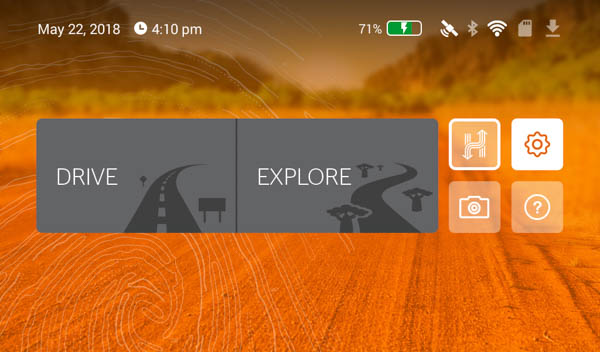 2. From the Device Settings menu, tap Check for Updates Now.
2. From the Device Settings menu, tap Check for Updates Now.
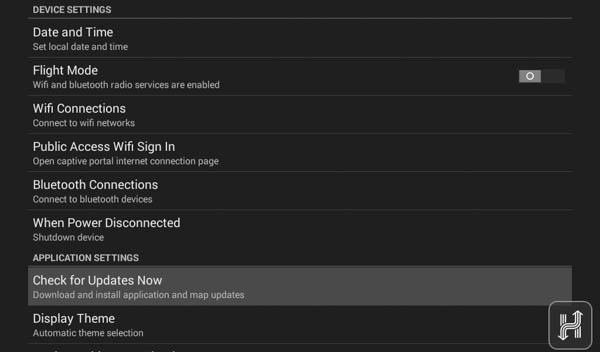 3. The Check for Updates message box will be displayed. Tap OK to check for updates, after which the Checking for Updates message will then be displayed.
3. The Check for Updates message box will be displayed. Tap OK to check for updates, after which the Checking for Updates message will then be displayed.
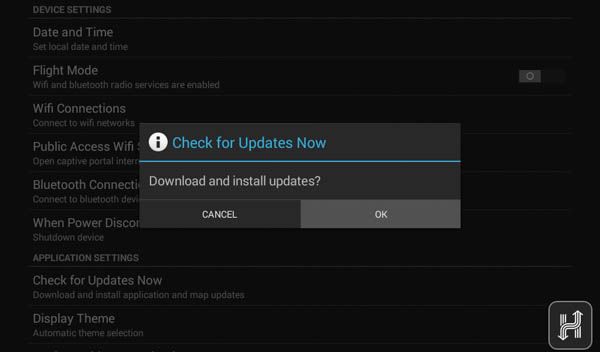
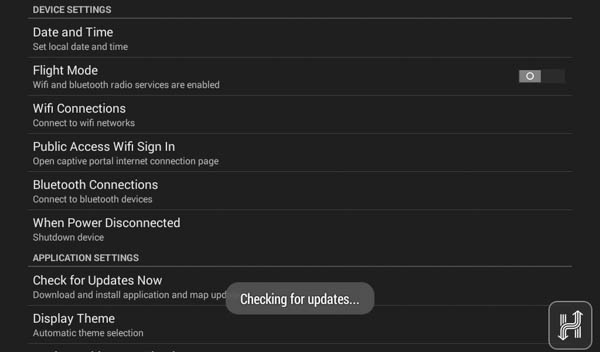 4. The HX-1 Launcher app will be downloaded. Tap Install and then tap Done.
4. The HX-1 Launcher app will be downloaded. Tap Install and then tap Done.
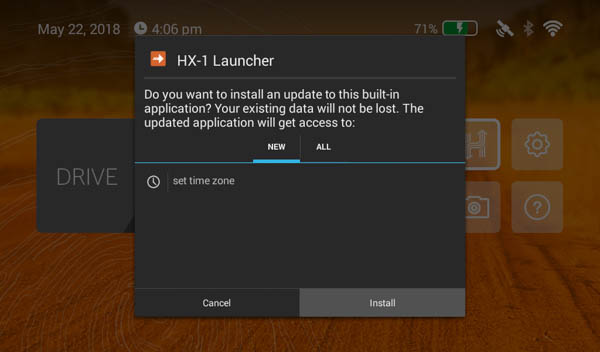
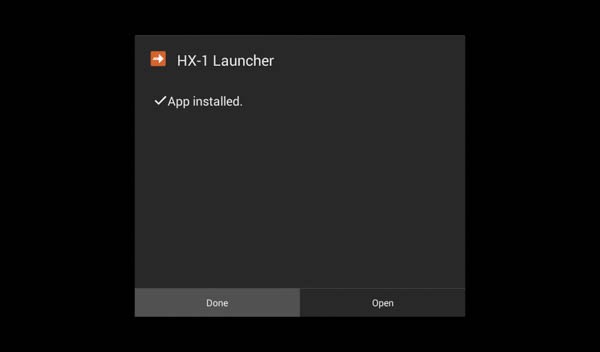 Once the app updates are completed, a message will be displayed advising Latest app updates already installed.
Once the app updates are completed, a message will be displayed advising Latest app updates already installed.
After a 20-second delay the GPS Update message will be displayed. Please read the instructions then tap OK to continue.
NOTE: If the GPS update has already been applied, the GPS update message will not be displayed, and the process will not be repeated.
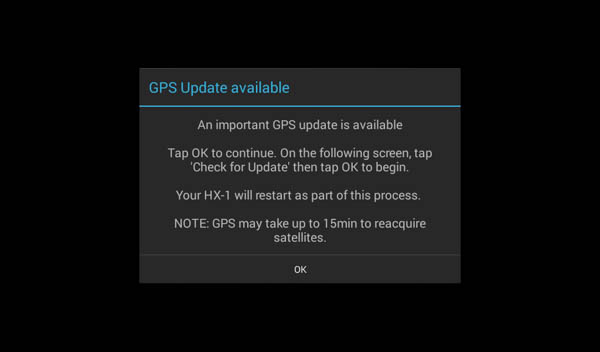 5. Tap Check Update when you are prompted for the file location.
5. Tap Check Update when you are prompted for the file location.
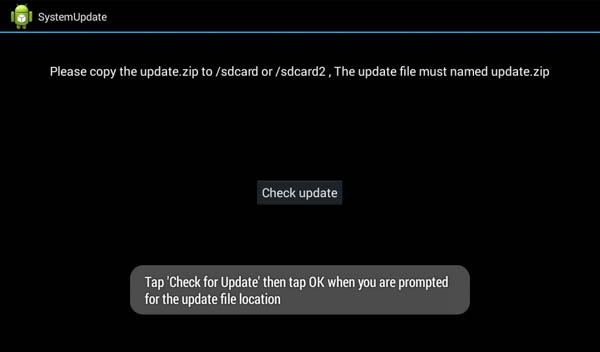 6. Tap OK to install the update.
6. Tap OK to install the update.
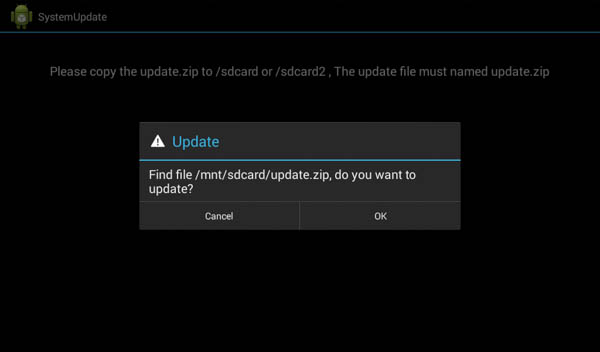 7. The HX-1 will shutdown and restart. As the unit restarts, an Android update animation will briefly appear.
7. The HX-1 will shutdown and restart. As the unit restarts, an Android update animation will briefly appear.
 8. The HX-1 will load the main menu and is now ready for use. The GPS update is now complete.
8. The HX-1 will load the main menu and is now ready for use. The GPS update is now complete.




Thank you very much I will try it next time I go out